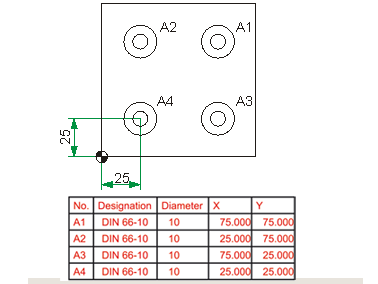> Table -Settings to change the parameters
of new tables. To change the parameters of an existing table, right-click
the table to activate it and then choose the Settings
function in the context menu which appears. The changes now affect the
activated table.
> Table -Settings to change the parameters
of new tables. To change the parameters of an existing table, right-click
the table to activate it and then choose the Settings
function in the context menu which appears. The changes now affect the
activated table.