 > Symmetrical
dimensioning
> Symmetrical
dimensioning 2-D Dimensioning + Text > Edit > Extras  > Symmetrical
dimensioning
> Symmetrical
dimensioning ![]()
If you select a symmetry line, you can identify the line to be dimensioned by means of just one point. The symmetry line must lie at a right angle to the line.
You can now choose the start point of another line or right-click the function to end it.
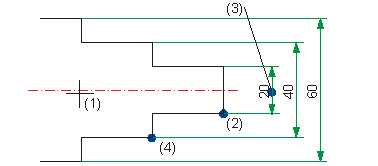
(1) Symmetry line
(2) Start point of the dimension line segment
(3) Point for dimension figure
(4) Succeeding point

Text + Dimensioning: Extras (2-D)
|
© Copyright 1994-2018, ISD Software und Systeme GmbH |