 > Material hatching
> Material hatching 2-D Part > Hatching > Define  > Material hatching
> Material hatching ![]()
The Material hatching menu provides various types of material hatchings, e.g. mortar, gravel and so on. In addition, you can create symbol lines.
Depending on the selected hatching type, you may be prompted to specify a point or a line instead of an enlargement factor.
2-D Part > Hatching > Define  > Material hatching > Exclude
> Material hatching > Exclude ![]()
Identifying a polyline in the active part creates an exclusion.
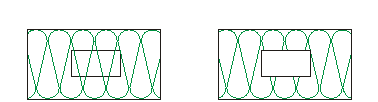
2-D Part > Hatching > Define  > Material hatching > Change enlargement factor
> Material hatching > Change enlargement factor ![]()
You change the size of existing hatchings by identifying the hatching and entering a scaling factor.
2-D Part > Hatching > Define  > Material hatching > Material hatching > Adapt
> Material hatching > Material hatching > Adapt ![]()
The material hatching is automatically adapted to the part.

Define Contour Hatching (2-D) • Part Hatching (2-D) • Hatching (2-D)
|
© Copyright 1994-2018, ISD Software und Systeme GmbH |