 > Diameter, 2 points
> Diameter, 2 points 2-D Dimensioning + Text > Edit > Extras  > Diameter, 2 points
> Diameter, 2 points ![]()
This function enables you to assign a diameter symbol to shafts in the side view. The diameter symbol is placed in front of the dimensions. Specify two points for the diameter dimensioning and define one point for the position of the dimension figure.
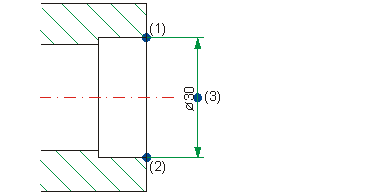
(1) Start point of the dimensions
(3) End point of the dimensions
(2) Position for the dimension figure
2-D Dimensioning + Text > Edit > Extras  > Thread, 2 points
> Thread, 2 points ![]()
This function enables you to dimension threads in the side view. The symbol for a metric thread M is automatically placed in front of the dimensions. Specify the thread dimensions and define a point for the position of the dimension line.
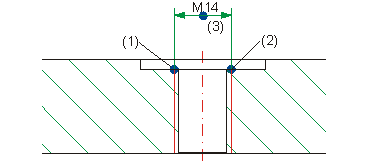
(1) Start point of the dimensions
(3) End point of the dimensions
(2) Position for the dimension figure

Text + Dimensioning: Extras (2-D)
|
© Copyright 1994-2018, ISD Software und Systeme GmbH |