2-D Dimensioning + Text > Circle > Circle dimension, free ![]()
This function enables you to carry out free dimensioning for the diameter of a circle or the radius of a circular arc. The position of the dimensioning depends on the point for the dimension line.
The dimensioning now attaches to the cursor and can be rotated freely about the circle.
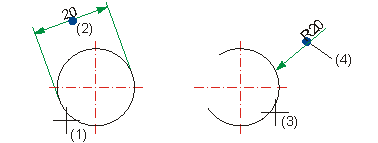
(1) Identification of the circle
(2) Point for the position of the dimension figure
(3) Identification of the circular arc
(4) Point for the position of the dimension figure
2-D Dimensioning + Text > Individual dimensions > Variable  > Circle dimension, free radius
> Circle dimension, free radius ![]()
This function enables you to draw free dimensioning for the radius of a circle or circular arc. This dimensioning has no projection lines. The dimension line points the dimension arrow to the circular arc. The point for the dimension figure decides between inner or outer dimensioning.
The dimensioning now attaches to the cursor and can be freely rotated about the circle.
2-D Dimensioning + Text > Individual dimensions > Variable  > Circle dimension, free diameter
> Circle dimension, free diameter ![]()
This function enables you to draw free dimensioning for the diameter of a circle or circular arc. The position of the dimensioning depends on the point for the dimension line.

Axially Parallel Circle Dimensioning (2-D) • Circle Dimensioning (2-D)
|
© Copyright 1994-2018, ISD Software und Systeme GmbH |