 > Linear dimensions - Free
> Linear dimensions - Free 2-D Dimensioning + Text > Individual dimensions > Variable  > Linear dimensions - Free
> Linear dimensions - Free ![]()
2-D Dimensioning + Text > Individual dimensions > Individual dimension, variable ![]()
Linear dimensions are created by identifying the start point and end point of a line and a third point for the determination of the position of dimension line and dimension figure. For variable dimensionings, you can also identify a line, thus creating an angular dimensioning.
There are various ways in which you can define the position of the dimension line by entering the third point:
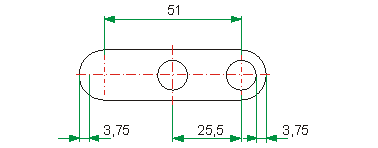
Identification by 3 points

Variable Dimensioning (2-D) • Direct Dimensioning (2-D) • Axially Parallel Dimensions (2-D)
|
© Copyright 1994-2018, ISD Software und Systeme GmbH |