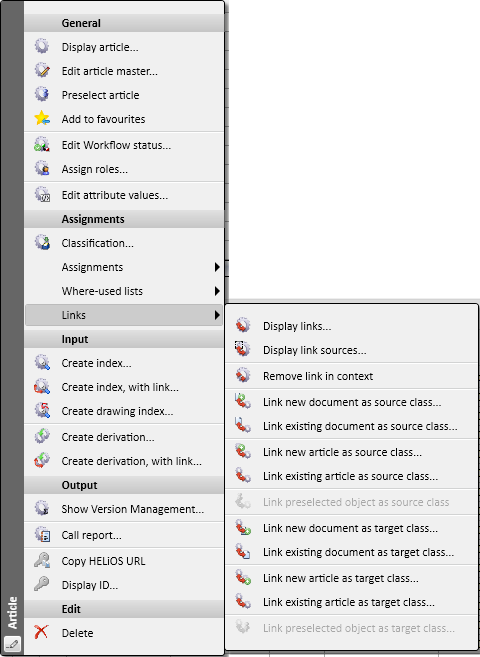
If you right-click an object in a result list of a article master data mask, a context menu containing the Specify link option opens. If you select one of the options Part as target class or Part as source class, the Link specification window is displayed.
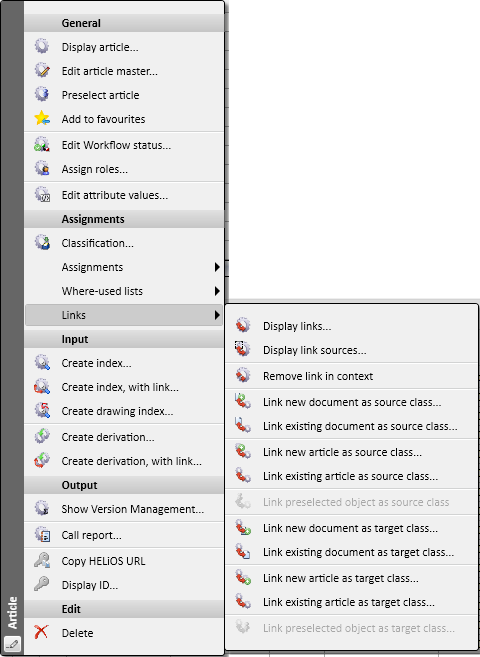
If you select the Part as source class function, the document will automatically be inserted in the Source class window, if you select the Part as target class function, it will be inserted in the Target class window. If you select a link from the Designation field, the settings defined for this link type will be inserted in the appropriate fields, e.g. Link type and Release-relevant.
The Document, respectively Part tabs will be opened, depending on the definition of source and target class. You can get specific selection lists via the input windows and the Find function. Mark the documents, respectively parts in the lists you want to link. Then create the links by selecting Add and confirm with OK.

PDM Functions in HiCAD • HELiOS Desktop: Links • Article Master
|
© Copyright 1994-2018, ISD Software und Systeme GmbH |