
This function enables you to create a new drawing with article master and document master. If you save a model drawing with article master to the HELiOS database, a Part - Drawing (Bauteil - Konstruktion) link will be created between the model drawing (document master) and the article master. However, you can also choose a different link for this process. The underlying link is determined in HiCAD variables.. These can be changed in the HELiOS Options of the HELiOS Desktop, at Database > HiCAD.
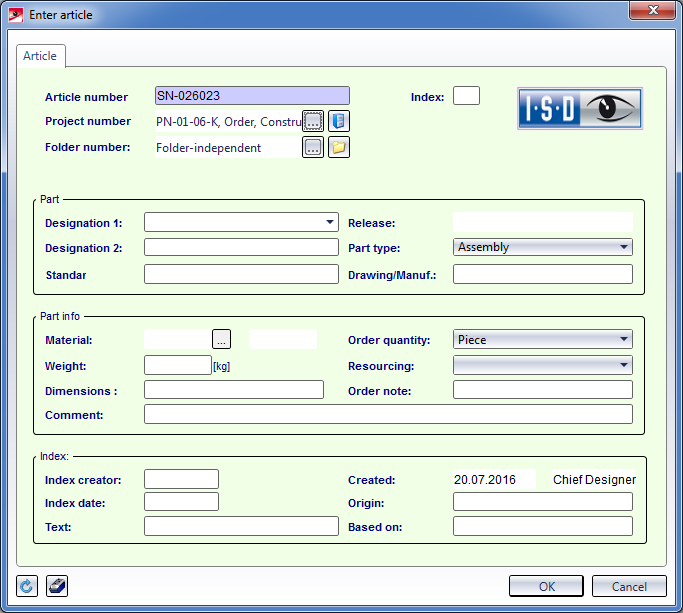
To create an article master, please proceed as follows:
 button.
button.
![]() Please note:
Please note:

New Drawing • The 'Drawing' Tab
|
© Copyright 1994-2018, ISD Software und Systeme GmbH |