This function saves the current catalogue after modifications/extensions.
You can also use the CTRL+S shortcut or the ![]() icon on the toolbar to call the function.
icon on the toolbar to call the function.
Favourites
To enable a faster access to frequently used tables, you can save them as favourites and reuse them at any time. To do this, right-click a table in the structure tree on the left hand side and select Add to favourites. To can define up to 25 favourites.
You can then access the saved favourites via File > Favourites.
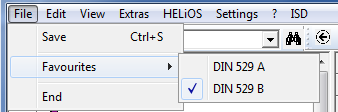
To delete a favourite, open it via the File menu. Then right-click the favourite in the structure tree on the left hand side and select Delete favourite.
Closes the Catalogue Editor.