In order to be able to process catalogues, you need to define unique sorting criteria for all record tables. Use the Sort values function.
If you do not want to use some of the parameters in the right column
as sort values any more, mark them and remove them with the arrow key
![]() .
.
The sorting sequence can be altered with the ![]() and
and ![]() keys. If
a table includes the column TYPE, respectively MATERIAL,
this column will automatically take the first place among the sorting
criteria.
keys. If
a table includes the column TYPE, respectively MATERIAL,
this column will automatically take the first place among the sorting
criteria.
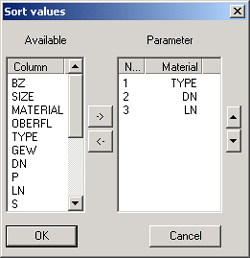
Define/modify sort values
 Sort values are represented by italic column headers.
Sort values are represented by italic column headers.
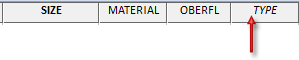
![]() It is generally not recommended to change the sort criteria pre-defined by the ISD.
It is generally not recommended to change the sort criteria pre-defined by the ISD.
|
© Copyright 1994-2018, ISD Software und Systeme GmbH |