 Important:
Important: tras > Table > Export / Import
Export Table
To export a table file, you need to click on the corresponding table entry with the right mouse button and then select Table/Export in the Extras Menu.
Exports the table and the preview files and all relevant files, e.g. design files (.KRA)
Exports the table and the preview files.
The export file will be saved to the selected directory. File name is the name of the current table and the extension is .TBL.
To import a TBL file, activate the catalogue you want the table to be assigned to. Select the Table/Import function in the Extras menu. Select the TBL-File. If the file includes part data, the editor automatically creates the folder structure that was active during export.
 Important:
Important:
Example: The file to be imported is located in the directory D:\TEST and is called heißtHEX_SOCKET_CHEESE_HEAD_SCREW.TBL. If you inport this file, it will be unpacked to the directory D:\Test, and a sub-directory with the following contents will be created:
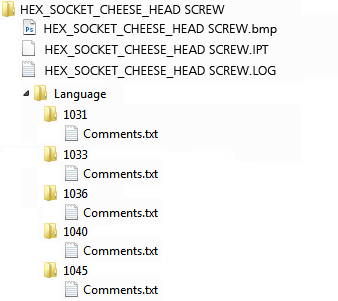

|
© Copyright 1994-2018, ISD Software und Systeme GmbH |