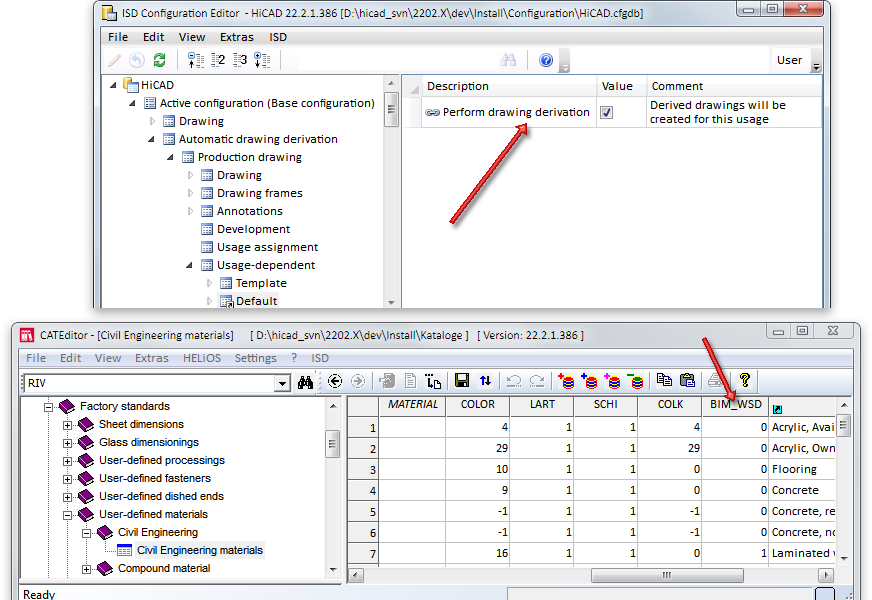
If you want to create user-specific material catalogues, keep the following meanings of hatch definitions in mind:
|
Entry |
Meaning |
|---|---|
|
0 |
An empty hatching (i.e. no lines) will be assigned to the material. |
|
-1 |
No hatching will be assigned to the material. |
|
nn |
A hatching with parallel lines will be assigned to the material. Enter the hatch code, e.g. 22 instead of nn. |
|
10000nn |
A hatch pattern will be assigned to the material. Enter the position of the pattern symbol in the file SYMTAB.SZA (in the HiCAD sys directory), e.g. 1000034, instead of nn. |
When using Civil Engineering Materials the execution of drawing derivation is not only dependent on the usage of the part but also on the settings in the column BIM_WSD.
If BIM_WSD is set to 0 for a material of a part there will be no drawing derivation, irrespective of whether usage-dependent drawing derivation has been activated or not.
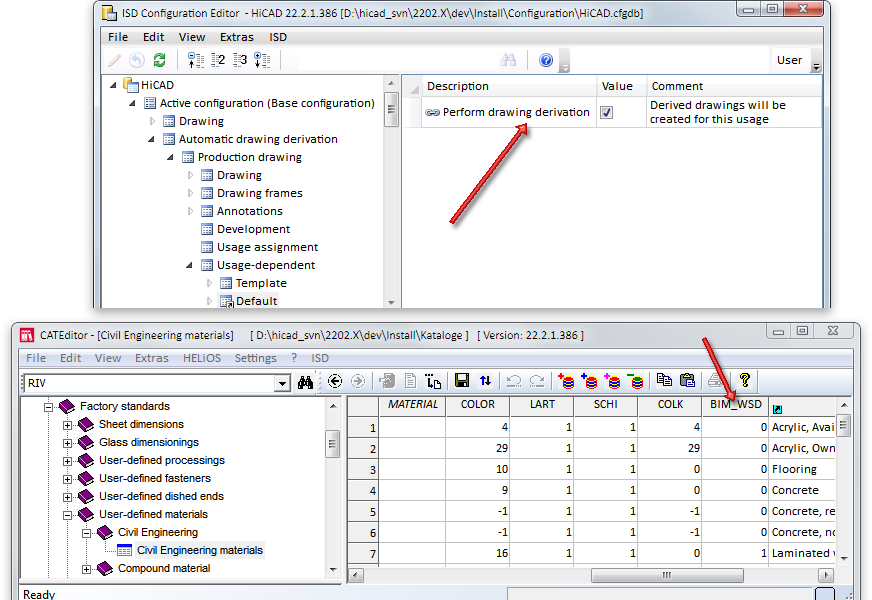
This means:

 no drawing derivation
no drawing derivation + BIM_WSD = 0
+ BIM_WSD = 0  no drawing derivation
no drawing derivation + BIM_WSD = 1
+ BIM_WSD = 1  drawing derivation
drawing derivation
 Please note
Please note
The column BIM-WSD is available in the table Civil Engineering Materials only.
The column settings take effect both with and without BIM; do not be confused by the column’s name.
|
© Copyright 1994-2018, ISD Software und Systeme GmbH |