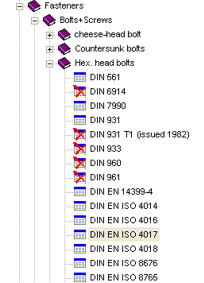
Let us assume that you require hexagon head bolt according to DIN EN ISO 4017 with the dimensions M 6x100 (Material 10.9). The fact that these are not available in the table is not a bug, but due to ISD's compliance with certain standards. You can however use the Catalogue Editor to add bolts and screws with other dimensions to the table.
Let us additionally assume that you do not want the bolt M6x55 to be offered for selection in HiCAD. For such cases, the Catalogue Editor offers the option to lock standard parts that you do not want to be used instead of deleting them. The locking can be applied by a simple change of status.
Insert data record
M6x60 (Material 10.9) is the last selection for this bolt type.
Lock data record
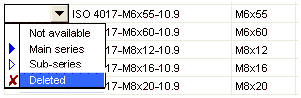
If you want to make the bolt available again at a later time, proceed as described above and select the stauts Main series or Sub-series in the listbox.
|
© Copyright 1994-2018, ISD Software und Systeme GmbH |