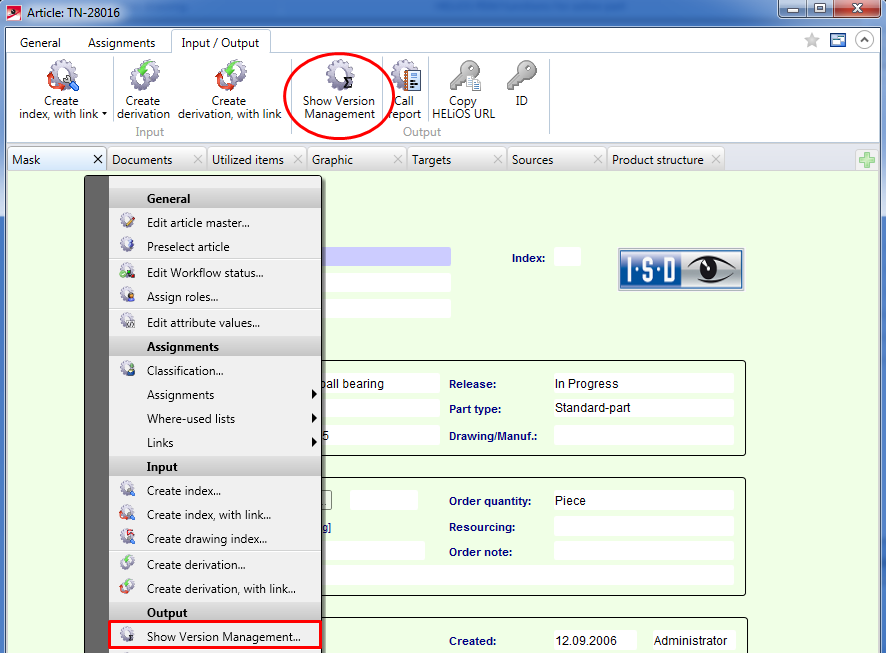
On the Input/Output tab of an Article or Document detail mask, or with a right-click on empty space in an Article detail mask, or with a right-click on an object in a result list you can call the Show Version Management function.
If no older index of an article exists, a corresponding message will be displayed.
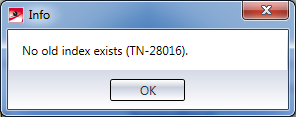
An index list will only be shown when new indices have been created with the Create index function.
If older indices exist, these will be shown in the Version Management dialogue window:
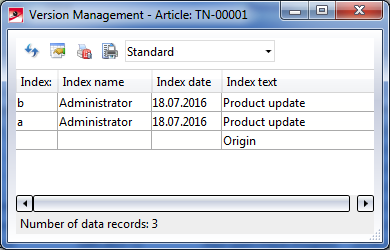
Article masters with an older index, which are no longer be displayed in the Document list, can be edited via the Version Management.
If, for instance, an article master only appears with index "b" in a result list, but you want to copy and derive index "a", you can use this function to load the article with the old index. Choose Show article... to call the corresponding detail window, from which you can then perform the derivation.
Please note however that older indices of articles or documents cannot be changed and saved again.
![]() Please note:
Please note:
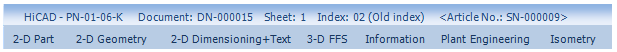
HiCAD title bar with (Old index) notice

PDM Functions in HiCAD • HELiOS Desktop: Version Management
|
© Copyright 1994-2018, ISD Software und Systeme GmbH |