
Use this function to create a new drawing without article master. You can assign an article master to the document subsequently. A document master of the drawing needs to be created for the management in the database.
When you call the function, the Enter document mask will be displayed.
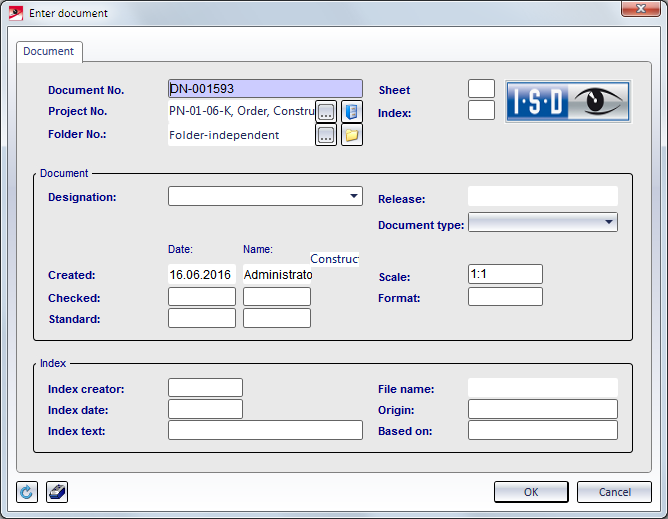
When you select the function, the document data input (Enter document) will be displayed. The grey fields will be filled in automatically, e.g. Date etc. The entries in the fields Document number and Designation will be shown in the Properties window of the ICN and in the Bill of Materials.
If you want to classify the document, activate the Classification  button and assign a marked class to the document. The document will receive a new tab with the mask belonging to the selected class.
button and assign a marked class to the document. The document will receive a new tab with the mask belonging to the selected class.
After completing all required entries, save with OK.
![]() Please note:
Please note:

New Drawing • The 'Drawing' Tab
|
© Copyright 1994-2018, ISD Software und Systeme GmbH |