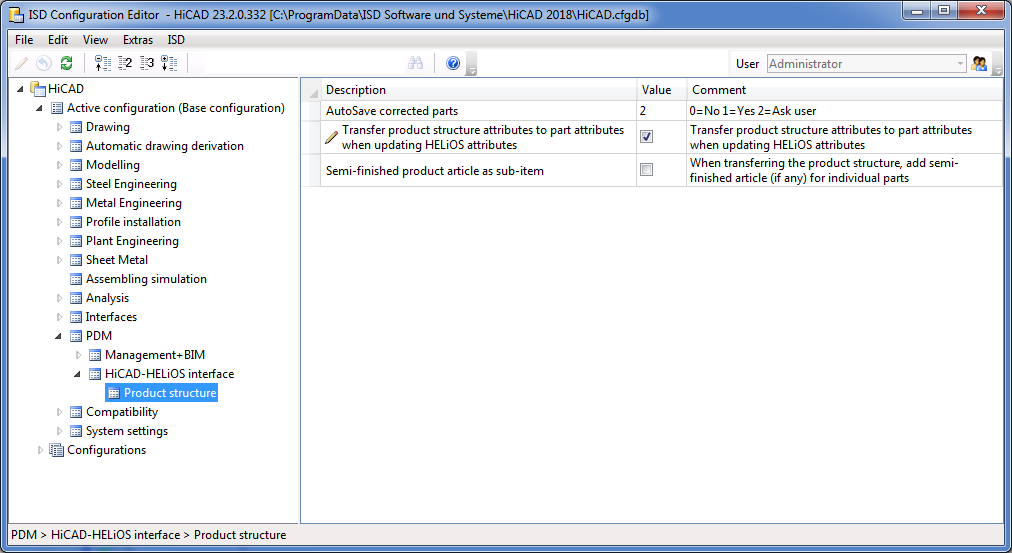
Semi-finished products can be automatically transferred as sub-items of an part to HELiOS.
This can be set in the Configuration Editor at Active configuration > Base configuration > PDM > HiCAD-HELiOS interface > Product structure. Here, activate the Semi-finisherd product article as sub-item checkbox.
The checkbox is deactivated by default.

If a HiCAD model drawing (.SZA document) or an individual geometry (.KRA document) is saved in HELiOS while the option has been activated, it will be checked whether a semi-finished product needs to be saved as s structure sub-item of the corresponding part (=HELiOS article).
The relevant semi-finished product article masters will then be added as sub-item, or updated accordingly in the product structure of the part.

Configuration of HELiOS Functions in HiCAD
|
© Copyright 1994-2018, ISD Software und Systeme GmbH |