
HELiOS PDM > Management > Login 
Use this function to switch users while working in HiCAD:
 Switch logged user function. The Login information window will be shown, which is displayed when HiCAD is started.
Switch logged user function. The Login information window will be shown, which is displayed when HiCAD is started. 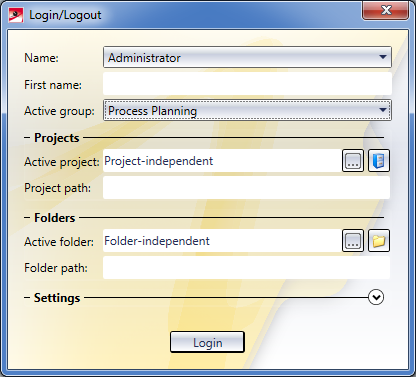
![]() You can only switch users if no drawings are open. if a drawing is open, the function will be greyed out.
You can only switch users if no drawings are open. if a drawing is open, the function will be greyed out.

Start HiCAD with HELiOS • PDM Functions in HiCAD
|
© Copyright 1994-2018, ISD Software und Systeme GmbH |