![]() Please note:
Please note:
Upon start of AutoCAD a security prompt may be displayed, asking you whether you really want to load the HELiOS Addin ("heliosac2016.arx"). Confirm with Yes.
The HELiOS Login window will then appear:
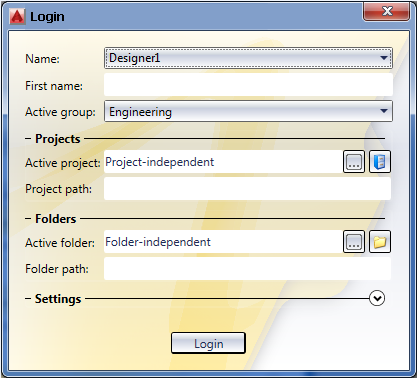
Here you can select your Login User (Name), the active user group Active group), the Project and the Folder in which you wish to work.
When you expand the Settings area...
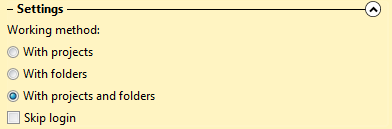
...you can choose whether you want to work with projects, folders or with both. Excluded objects can then no longer be specified in the Login mask.
If you activate the Skip logincheckbox, the last logged on user will automatically be logged on again upon the next start.
|
© Copyright 1994-2018, ISD Software und Systeme GmbH |