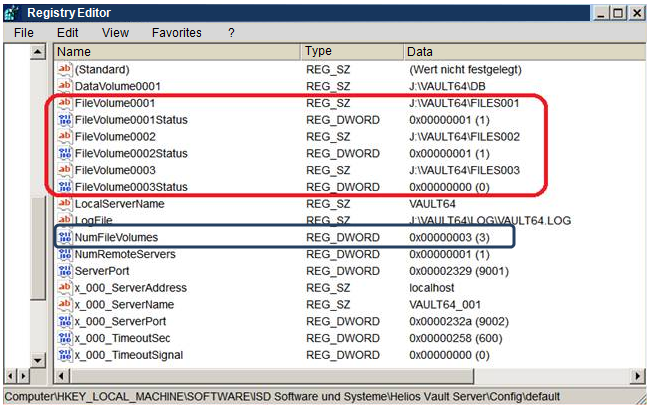
In theory, the HELiOS Vault Server can distribute an manage files in up to 1024 directories. In this way, further hard disks or partitions can be included id desired. The setup of the first directory takes place during iInstallation.
Currently the setting up of further directories takes place via the following key of the Microsoft ® Registry Editor:
HKEY_LOCAL_MACHINE\SOFTWARE\ISD Software und Systeme\Helios Vault Server\Config\default
By default, the DWord NumFileVolumes has the value "1". You can increase this number according to the number of directories to be managed (e.g. to "2"). Then, restart the service „ISD HELiOS Vault Server“. A warning message will be displayed, and the service will be stopped.
In the log file of the HELiOS Vault Server, an error message will be listed: "FileVolume0002 not registered". In the Windows Registry, the character string FileVolume0002 (without value) and the DWord FileVolume0002Status (with the value "1") have been generated. You now have to assign the path to the second directory of the HELiOS Vault Server to the character string FileVolume0002.
A DWord of the type FileVolume000XStatus can have the value "0" or "1".
The administrator of the HELiOS Vault Server must ensure that enough memory is available in all directories. If this is not the case, FileVolume000XStatus of the corresponding directory must be manually set to “0".
As soon as the character strings FileVolume000X have been set up, the service ISD HELiOS Vault Server (VaultSVC.exe) can be started again.

Vault Server • Attribute-Controlled Archiving of Files: Preparations
|
© Copyright 1994-2018, ISD Software und Systeme GmbH |