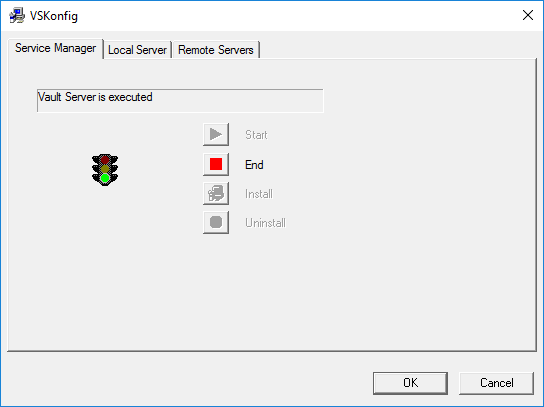
Before a replication of several Vault Servers can be performed, the individual Vault Servers need to be configured separately. The following steps are required at all locations:
The configuration takes place via the Vault Server configuration file (VSKonfig.exe).
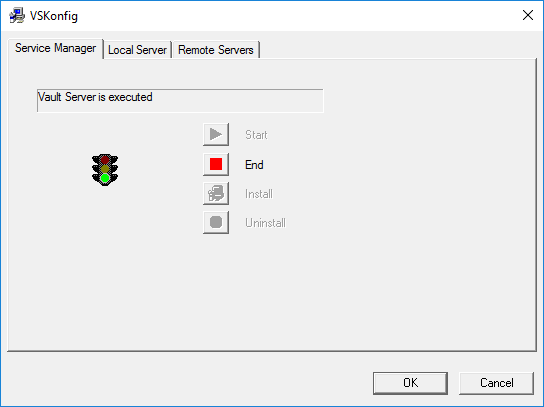
On the Local Server tab you can see the settings that you have specified for the installation of the local Vault. If required, these can be modified.
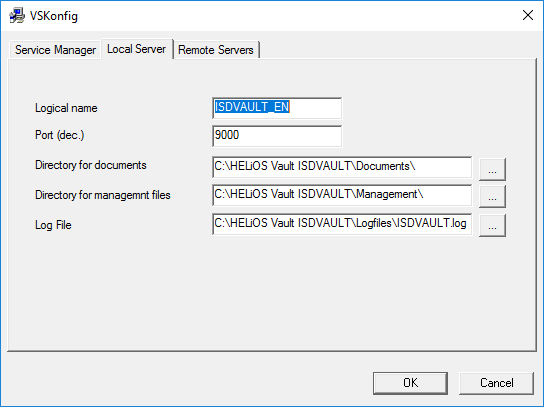
On the Remote Servers tab you can manage the remote servers and define their roles.
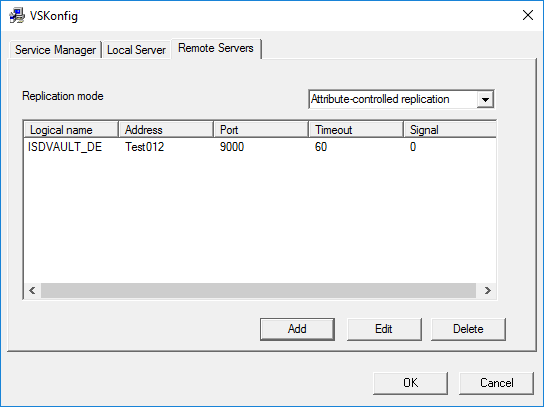
Use the Replication mode pull-down menu to define the "role" of the local Vault. If there is only one Vault Server, the option No replication must be chosen. If it is the central Vault of a network, choose Central Vault. If it is a secondary Vault, choose either Secondary location (for a complete replication) or Attribute-controlled replication, if you prefer this mode.
The following options are available:
When you add a remote server, the following fields must be filled in:
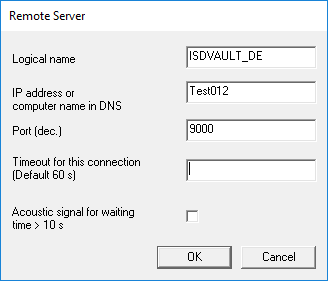
If you have added a remote Vault Server, the relevant specifications can be edited by marking the added entry and clicking Edit.
Click Delete to remove an added Vault Server from the local list again.
If any specifications have been added or modified, the Vault Server must be stopped with a click on End on the Service Manager tab and then re-started with a click on Start, in order for the changed to take effect.
In this way, a Vault Server should be defined as the Central Vault, and the others as Secondary locations.
The program RStart.exe is started on the local Vault Server, connects as a client to all remote servers specified in the configuration, and transfers all changes from the remote Vault Servers to the local Vault Server. For a complete data exchange, the replication must be started once on each Vault Server. The central Vault should be started first, and, after the completion of its replication, the secondary Vaults.
The replication can be performed manually or as a regularly executed Windows task.
The replication process will be logged in a file in the Logfiles directory of the corresponding Vault Server.
Date that are no longer required on secondary locations will be deleted there in the replication process.

|
© Copyright 1994-2018, ISD Software und Systeme GmbH |