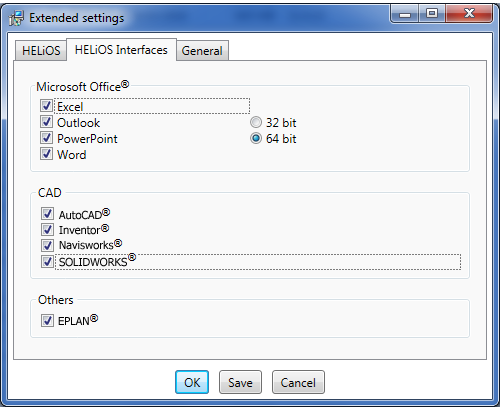
Interfaces can be created between HELiOS and
You can do this when you install HELiOS, or subsequently after the HELiOS installation.
Supported versions are Office 2010, 2013, 2016, 32Bit and 64Bit.
The installation of the interface takes place via the HELiOS installation DVD. In the setup menu, choose Update installation and tick the required checkboxes on the HELiOS Interfaces tab in the Extended settings dialogue window. Confirm with OK and continue the installation.
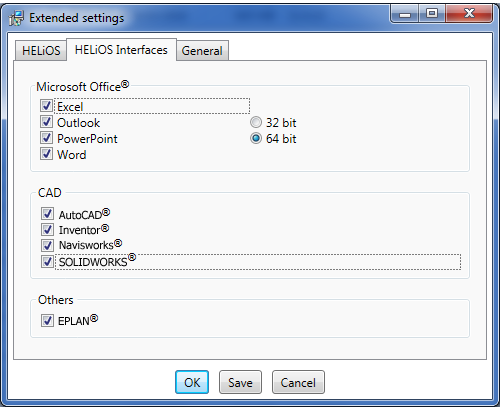
Further information can be found in the Installation Notes guide supplied with your installations DVD.
When you then start the corresponding Office application, you will be asked whether you want to accept the change of the program. The exact wording of the message can vary depending on the operating system used.
If you did not accept the change upon start of the Office application, or if the Office application is started without the HELiOS menu (which sometimes happens due to particular settings in Office), you need to activate the Add-In via the options of the Office software.
The Add-Ins have names such as HelExcelAddin4 for the interface with Excel, or HelWordAddin4 for the interface with Word.
Further information on the setting up of Add-Ins can be found in the Online Help.

|
© Copyright 1994-2018, ISD Software und Systeme GmbH |