
When you perform a HELiOS Update, HELiOS will show you the current HELiOS subversion in the start mask for the update. This sub-version needs to correlate with the current database version. If this is not the case, only an error message will be displayed when you try to start HELiOS. Use the HeliosDbUpdate.exe program to update the database schema. Please pay attention to the information given below:
IMPORTANT:
A HELiOS update may also entail an update of the database schema. If the database schema requires an update, you will no longer be able to access the database with older HELiOS versions afterwards. Therefore, all workstations accessing the database must be updated accordingly.
Before performing the update, you must make a data backup, as the update can only be revoked by using this data backup!
Also, always inform the responsible Administrator before performing the update, to ensure a coordinated procedure.
Updates to HELiOS 2016 can only be made from HELiOS 2015 and HELiOS 2014.
The update can be performed on any HELiOS workstation with database connection. You use the program HeliosDbUpdate.exe for this, which can be started via the Windows Explorer from the EXE directory of your HELiOS installation.
When you start the program, the HeliosDbUpdate: Update of database schema will be displayed.
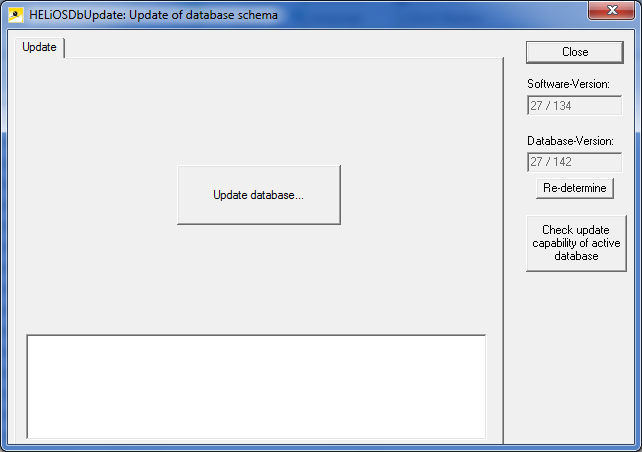
Click theUpdate database... button to start the update. The following message will be displayed:
The active database has a HELiOS schema with sub-version XXX.
An incremental update to sub-version XXX could now be executed.
After confirming with OK, a security prompt (Update now?) will be displayed. Click Yes to start the updating process. After successful update, the following message will be displayed:
Update to subversion of software completed.
After confirming with OK, you can perform an additional check by clicking the Re-determine button in the start window again.
After successful update, the Software Version and the Database Version must be identical.
![]() Please note:
Please note:
During the update process, a message telling you that the designations of the database attributes need to be updated may be displayed.
In such cases the language-dependent default designations of attributes will be updated to the current state by the database update.
This affects only default designations of attributes (i.e. attributes with the ISD default settings), but not designations that have not been created or modified by the user - these will remain unchanged in the process.
All processes performed by the HeliosDbUpdate program will be recorded in the log file HeliosDbUpdate.txt.
This file is located in the directory %AppData%\Roaming\ISD Software und Systeme\HeliosDbUpdate. If this file already exists, new entries will be added at the end.
If an incompatible HELiOS version tries to access an updated database, the following message will be displayed when you try to start the program:
Abort!
HELiOS cannot work with the active database.
The following problem was detected when checking the schema:
Non-supported database sub-version XXX (required: XXX!)

|
© Copyright 1994-2018, ISD Software und Systeme GmbH |