CAD drawings can be converted into other formats via the HELiOS Spooler, e.g. from HiCAD files (.SZA) to STEP or 3D-PDF, from SOLIDWORKS into the .TIF format, or Inventor sheet development files.
![]() Please note:
Please note:
If you are working with HiCAD, the designations of individual components such as assemblies will be the ones that are shown in the ICN of HiCAD. The ICN can be configured in such a way that the HELiOS document numbers and article numbers will be transferred to the converted file format (and will then be displayed accordingly, e.g. in 3DPDF).
System files:
The hel_fileprint.ini file in the sys directory of your HELiOS or HiCAD installation contains the names of the files to be output as PDF files or to be converted into other file formats.
In the file the two keywords ATTR and FIX can be used: ATTR defines the document attribute to be used for the file name, and FIX defined a fixed text.
Each definition needs to be written in its own row.
Example:
ATTR = HEL_DOKUNUMMER
FIX = -
ATTR = HEL_BLATT
FIX = #
ATTR = HEL_INDEX
...creates a file name consisting of document number, sheet number ans index, each of which are separated by a minus sign or a hash, i.e.
[Document number]-[Sheet number]#[Index].
Via the keyword ATTR only document management attributes will be output.
In the hel_fileconvert.ini file in the sys directory of your HELiOS or HiCAD installation the formats for exports and the storage locations for the exported files are specified. Here you can also manually add formats such as STEP or 3D-PDF if they do not exist in the installed version yet. The composition for entries beneath "FormatSection" is: "<Format Name>, <Format ID>“, with one line for each entry. The format IDs must match the internal format IDs in the HELiOS Spooler. If you require any further information, please contact your HELiOS consultant.
The entry beneath "FolderSection" describes the directory in which the HELiOS Spooler will store the converted files.
This description must either be an absolute UNC path that is valid both for Spooler and workstation (e.g. "C:\temp" or "\\<SERVER>\<SHARE>\directory“), or, in special cases a single point (".") that is entered as default. This option assigns the selection of the target directory exclusively to the Spooler, thus enabling it, for instance, to use different storage locations depending on the target format.
Contents of hel_fileconvert.ini
DXF, 3
DWG, 4
STEP, 6
3D-PDF, 7
JT, 9
IFC, 10
DXF3D, 11
DWG3D, 12
ACIS, 13
PARASOLID, 14
CATIAV4, 15
CATIAV5, 16
PROE, 17
VDAFS, 18
IGES3D, 19
3DVS, 20
VRML, 21
U3D, 22
STL, 23
NCX, 24
DSTV-NC, 25
Besides the formats that are already available in the system file hel_fileconvert.ini you can add further formats there if desired.
For this to happen you need to add a corresponding line in hel_fileconvert.ini which contains the following, comma-separated information: 1.) the designation of the format (as it appears in the selection dialogue of the conversion by HELiOS) and 2.) the fixed numerical value identifying the format.
Furthermore, so-called MultiCAD formats can be added, via the entry "-2", to the fixed numerical values identifying the format in the hel_fileconvert.ini.
Here, the line consists of: 1.) a freely selectable name of the format in the HELiOS UI, 2.) the comma-separated MultiCAD identifier "-2", and 3.) the comma-separated format code of the MultiCAD format.
The line for the DWF format in hel_fileconvert.ini could look as follows:
DWF-Export, -2, DWF
Or, a line for an Inventor sheet development could look as follows:
Sheet development, -2, SHEET_DWG
The corresponding format code for a MultiCAD-specific file format can be found in the appropriate configuration file for the specific CAD interface on the Spooler system.
There, in the directory:
\%ProgramData%\ISD Software und Systeme\HELiOS Spooler [current version number, e.g. B. "2018"]\
you will find the files AddIn.AutoCad.Config.xml, AddIn.Inventor.Config.xml and/or AddIn.SolidWorks.Config.xml.
The format codes can be found at <exportformats> in the tag <formatcode> </formatcode>, e.g.:
The configuration files can also be expanded, e.g. in order to provide particular file formats multiple times with different configurations (e.g. different file formats for different outputs).
![]() Please note:
Please note:
This is done by the Administrator with the help of the ISDLicenseManager.exe tool (in the \Exe\ directory of the Spooler installation).
Beneath CAD Interfaces, activate the corresponding checkboxe(s) to provide the HiCAD Spooler with the desired file format.
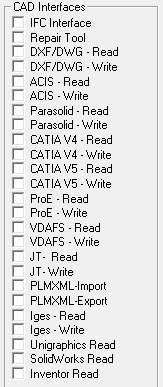

HELiOS Print Client • HELiOS Spooler
|
© Copyright 1994-2018, ISD Software und Systeme GmbH |