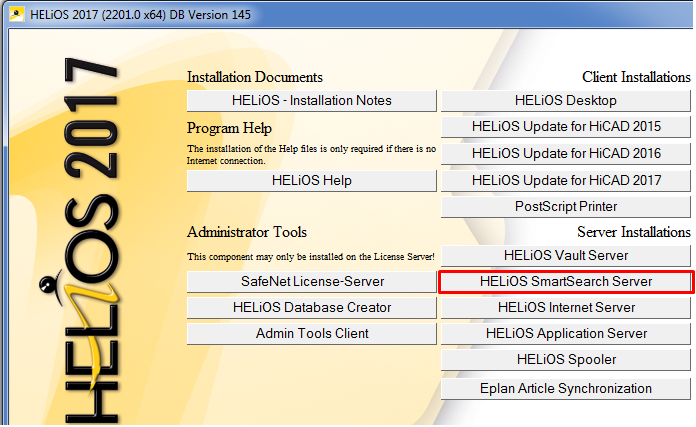
In oder that you can use the HELiOS SmartSearch, an Index Server needs to be installed on your system. The Index Server is contained on your HELiOS Desktop/HiCAD installationDVD. In the installation dialogue of the corresponding data carrier, start the HELiOS SmartSearch Server installation.
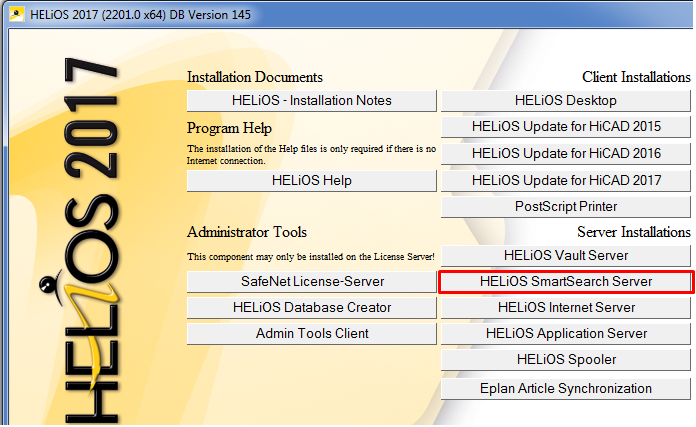
The Index Server is an adapted installation of the Apache SOLR Server.
The only prerequisite for the installation is that Java Runtime had been installed on the Server. If this is not the case, you need to install Java Runtime first.
The complete system consists of one or several HELiOS installations and one or several Index Servers. On the Server of the Index Server installation, no HELiOS installation will be required. You can work with one central Index Server per location. All clients (HELiOS Desktops) will then update and address this particular server. A HELiOS Desktop workstation could, for instance, regularly re-generate/update the complete index for all workstations at a specified time (e.g. each evening). You can however also install the Index Server locally, in addition to each Desktop. In this case, the respective user of the workstation will be responsible for content and time of index changes.
![]() Please note:
Please note:
The service of the SmartSearch Server must be started manually. To do this, run the start.cmd file in the \HeliosSmartSearch\ installation directory of the respective system.
Furthermore, the SmartSearch functions need to be activated per workstation, via one registry entry: HKEY_CURRENT_USER\Software\ISD Software und Systeme\HELIOS Desktop\Settings\ (Name: SmartSearch; Value: 1). For this purpose, run the supplied EnableSmartSearch.reg file in the \HeliosSmartSearch\ installation directory of the respective system ((...)\ISD Software und Systeme\HeliosSmartSearch).
Before using the functions, an adjustment of the configuration file \sys\hel_heliossearch.ini may be required:

|
© Copyright 1994-2018, ISD Software und Systeme GmbH |