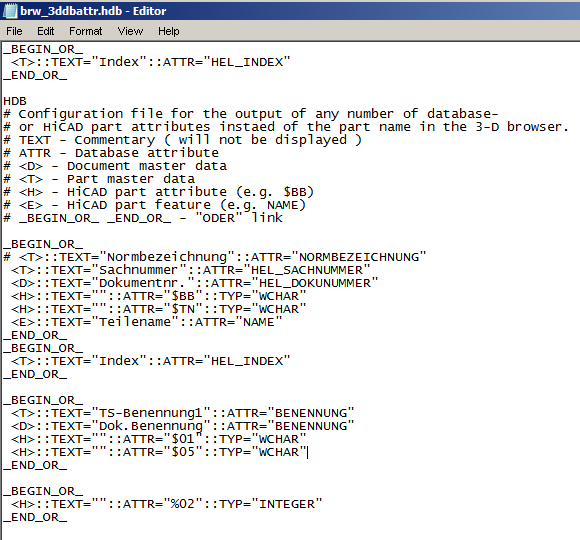
HiCAD drawings can be converted via the HELiOS Spooler into other formats, e.g. from HiCAD files (.SZA) to STEP or 3D-PDF format. The designations of individual components such as assemblies are those that are, for instance, shown by HiCAD in the ICN. If you want the HELiOS document and article numbers to be transferred to the converted file format (and also be displayed correspondingly in, e.g. 3D-PDF), you need to make the following adjustments:
First, the system file \HiCAD\sys\brw_3ddbattr.hdb must be changed in such a way that the HiCAD ICN will show the corresponding attributes: .
Open the ISD Configuration Editor, choose Active configuration > System settings > Load/Save and activate the Save ICN attributes to drawing checkbox.
Make sure that in the configuration file \hicad\sys\brw_3dinterface_pm.hdb the setting "<H>::TEXT="ICN-Bezeichnung"::ATTR="~vICN" (...)" beneath "_BEGIN_OR_" is set as shown below:
Further information on the conversion options in the corresponding system files for HiCAD and other CAD systems can be found in the Notes on File Conversion via the Spooler.

HELiOS Print Client • HELiOS Spooler
|
© Copyright 1994-2018, ISD Software und Systeme GmbH |