 > Activate
> Activate 
Management + BIM > Project > New  > Activate
> Activate 
Use this function to activate a project. Subsequently created drawings will then be assigned to this project.
When you call the function, the dialogue window for project data search will be displayed.
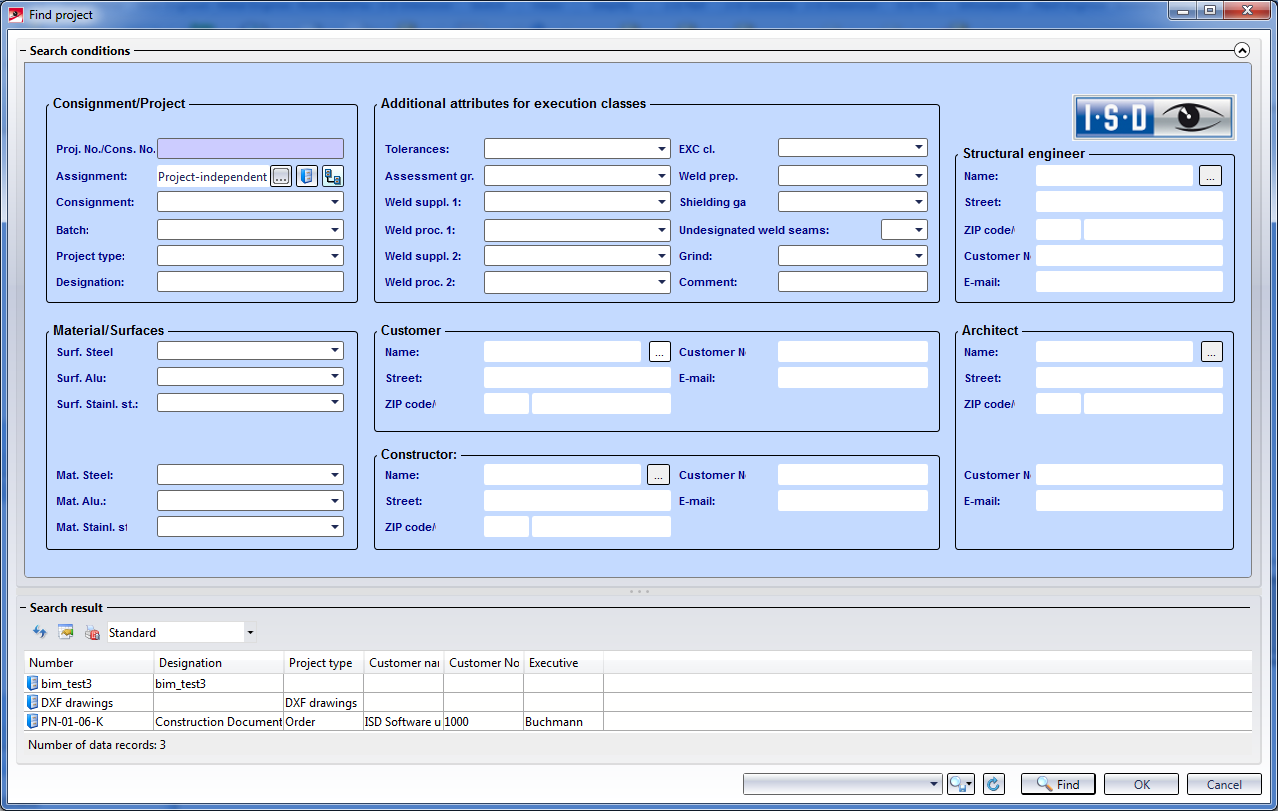
Enter the search criteria and click Start search. You can also use * as wildcard character.
Found projects will be shown in a result list at the bottom of the dialogue. To activate a project, double-click the project, or mark it with a single click and select OK.
Related Topics
Overview of Functions (ManBIM) • Basic Procedures (ManBIM)
|
Version 2102 - Steel Engineering Drawing Management (BIM-PDM) | Date: 15/11/2016 | © Copyright 1994-2016, ISD Software und Systeme GmbH |