A title block consists of fixed and variable entries.
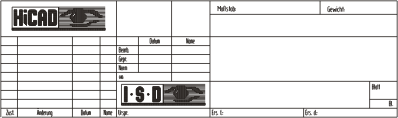
Title block with fixed entries
To ensure assignment between title block and HELiOS master data, the title block is assigned a default text. The default texts are not displayed in the FIG files of the drawing frames. However, you can display the position of the texts.
 Text
Text  > Show text insertion points
> Show text insertion points  . Existing texts are indicated by the small triangles.
. Existing texts are indicated by the small triangles. The predefined text for the filling of the title blocks is configured as follows (example):
@*@30,D.HEL_DOKUNUMMER@*@
@*@ is an internal control character for invisible text. You enter the character with the key combination ALT GR+Q. The following number indicates the text length, e.g. 30 characters. After the text length, separated by a comma, the Attribute of the mask is indicated. This will be displayed in the Mask Editor, e.g. D.HEL_DOKUNUMMER
 > Save, as 2-D part . The storage location must be the standard drawing directory. The title block
saved in this way can also be used like this for other drawing frames.
> Save, as 2-D part . The storage location must be the standard drawing directory. The title block
saved in this way can also be used like this for other drawing frames. > Save, as 2-D part. The storage location must be the standard drawing
directory.
> Save, as 2-D part. The storage location must be the standard drawing
directory.
 Important:
Important:
The fitting point of the drawing (=the intersection point of the diagonals above the title block) frame must be located in the coordinate origin when you save the drawing, as described in Step 4 of the chapter Change Drawing Frame - Preparation. If the fitting point has not been given this position directly when it was inserted, this must be done before you save the drawing (via the Move part (2-D) function - the point on the part is the fitting point, the point in the drawing is the origin A(0,0) ).
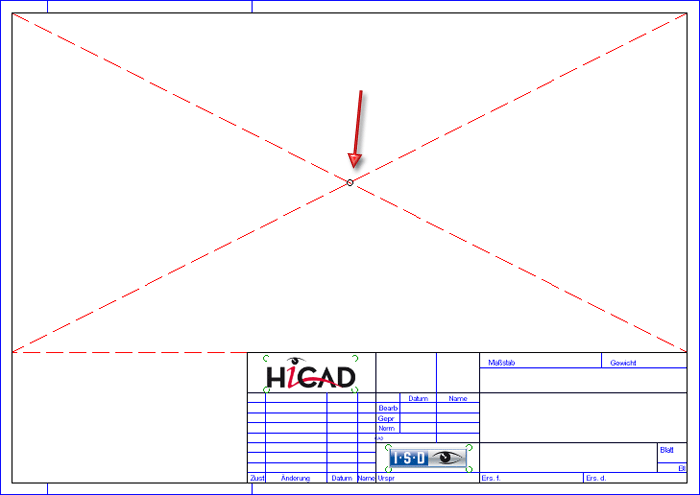
Related Topics
Use Print Variables • Predefining Directories
Version 2102 - HiCAD Basics | Date: 15/11/2016 | © Copyright 1994-2016, ISD Software und Systeme GmbH |