 > Move, point
> Move, point 
3-D FFS > From c-edges > Framew.  > Move, point
> Move, point 
You use this function to move individual points of a grid.
![]()
3-D FFS > From c-edges > Framew. V > Move, point groups 
You can move several points of a grid in one step here.
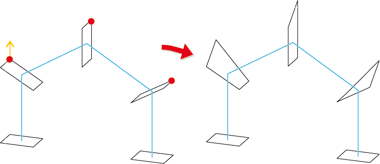
Related Topics
Process Cross-Sections (3-D) • Interpolate Cross-Sections (3-D FFS) • Polyhedral Surfaces (3-D FFS) • Overview of Functions (3-D FFS)
|
Version 2102 - HiCAD 3-D | Date: 15/11/2016 | © Copyright 1994-2016, ISD Software und Systeme GmbH |