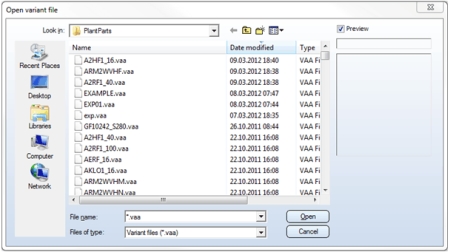
A variant file (VAA, VAD) can be selected via the Windows file system. For example, you can select the via file system option from the File selection list box and click Open or Derive new. The standard dialogue for variant file selection will be displayed.
The default directory for selection is specified at position 6: in the file FILEGRUP.DAT (the name of the sub-directory is normally PlantParts).
You can also select an archive file (VAA) via HELiOS. For example, select with DB, via document master or with DB, via part master option from the File selection list box and click Open or Derive new. The HELiOS search mask will be displayed. The selected archive file can also be located in the Vault Server, provided that the server is active.
If the variant file you want to load contains no language information (this applies, e.g., to VAD files), a dialogue for the selection of a working language will be displayed.
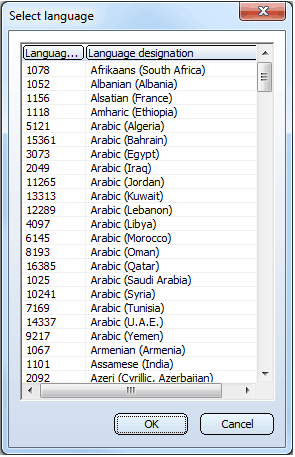
Select a language from the list and confirm with OK. If you select Cancel, the language used by HiCAD will be used as the working language. The selected language will be entered in the Language field.
Click the Save button to save the variant file. Although it is possible to load VAD files, all files will always be saved as VAA files. In this case an internal update to the VAA format will be performed. A saving in VAD file format is no longer possible.
VAA files loaded from the Vault Server will also be directly saved to the Vault-Server.
Related Topics
Variant Functions • Record Functions • The User Interface
Version 1701 - Variant Editor | Date: 7/2012 | © Copyright 2012, ISD Software und Systeme GmbH