Steel Engineering Bolting (3-D SE)
Steel Engineering > Construction Aids > SE bolting 
This function bolts plates using a standardized bolting, with
a relevant selection window being displayed.
- Select the standard boltings by activating the relevant radio button.
- Choose the desired
diameter from the corresponding list box.
- Choose the Fitting mode and the type of Production.
- Identify the objects
to be bolted.
- Use the middle mouse
button to end the selection.
The bolting is fitted in the same way as 3-D boltings.
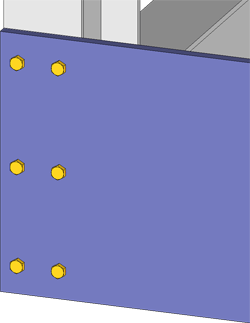
 Notes:
Notes:
- The individual parts of
a steel engineering bolting are combined in an assembly with
the designation (article number) BOLTING (=SCREW ASSEMBLY)
- In the midpoint of
the bolt pattern, i.e. the assembly BOLTING, an isolated
point is generated. This point can be used to identify a bolting
directly.
- Bore diameters are
generated by default in accordance with the DSTV Test Certificate of 4/11/2002.
- Use the Colour of bolt axes (1=default) function of the KNTPAR.DAT file in the HiCAD SYS directory to specify the colour of the axes for boltings.

Related
Topics
Construction Aids (3-D SE) • Steel Engineering
Functions • General
Information (3-D SE) • Standard
Parts and Boltings (3-D)
Version 1702 - HiCAD Steel Engineering | Date: 9/2012 | © Copyright 2012,
ISD Software und Systeme GmbH


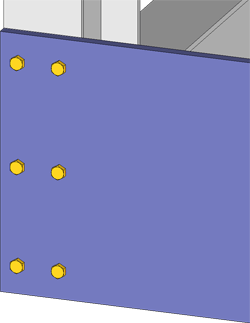
![]() Notes:
Notes: