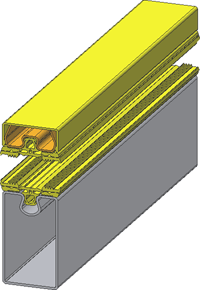Insert series, via catalogue
Loading of series beams from the FACTORY STANDARDS > SERIES catalogue.

Insert series, via Explorer
Local loading of 2-D parts - without database.

Insert series, via DB document master data
Loading of 2-D parts via the entered document master from the database.

Insert series, via DB part master data
Loading of 2-D parts via the entered part master from the database.
 opens a pull-down menu with functions for sub-parts.
opens a pull-down menu with functions for sub-parts. Shaded series beam (exact representation)
Shaded series beam (exact representation)