Gratings (3-D SE)
Steel Engineering > Plate, new > Others > Grating DIN 24537, from sketch 
You use this function to derive grating steps as per DIN 24537 from
a sketch that exists in the drawing
- First, choose
the desired implementation:
- P
Pressed grating (cross-bars made of flat steel)
- SP
Welded pressed grating (cross-bars made of four-bar steel)
- Choose from the
list of suitable dimensions:
- Bearing bar height
(for P)
- Nominal mesh width
(for WP)
- Then identify
the sketch.
- Specify the bearing bar orientation by identifying a straight edge or specifying two points. This enables the determination of the rotation angle in relation to the x-axis of the generative sketch.
- HiCAD displays a preview of the grating step. Specify a fitting
point on the grating step and the position of this point in the drawing.
- You can then fit more steps of the selected type
or use the middle mouse button (ESC) to end the function.
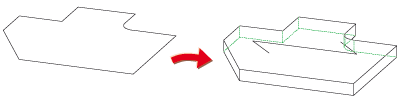
 Please note:
Please note:
- To fit the grating as sub-part, click
 and select the corresponding function.
and select the corresponding function.
- If the grating is fitted as a sub-part,the active part will be used as the reference part. If the active part is an assembly part, the grating will directly be fitted as a sub-part of this assembly part. If the active part is the main part of an assembly, the new grating is created as a sub-part to the assembly part belonging to the main part. In case of a BOM-relevant active part that is neither an assembly part nor a main part of an assembly, a new assembly will be formed. The active part of this assembly will then become the main part, and the grating the sub-part of this new assembly.
- You can change the gearing bar orientation subsequently. This can be done via the Feature log, or by entering a different rotation angle, or with the Grating step, Change bearing bar orientation function.

Related
Topics
Plates (3-D
SE) • Steel Engineering Functions
Version 1702 - HiCAD Steel Engineering | Date: 9/2012 | © Copyright 2012,
ISD Software und Systeme GmbH


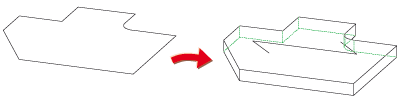
 Please note:
Please note:  and select the corresponding function.
and select the corresponding function.