

"Civil Engineering functions" docking window > Steel Engineering > Connections > DAST-IG...


to connect two or three beams through flexible angle connections. In contrast to the IW angle connections, however, no notches are applied here. The beams abut and are connected with each other with so-called straight angles.
![]()
"Civil Engineering functions" docking window > Steel Engineering > Connections > DAST-IG, one-sided (308) 
This variant connects beams through a flexible angle connection. The connection is one-sided, i.e. two beams are connected. As these connections are made without any notches, they are also also called "connections with straight angles".
Select the user-defined fitting or the fitting via DAST catalogue by clicking the appropriate tab at the top left of the dialogue window.
 Please note:
Please note:
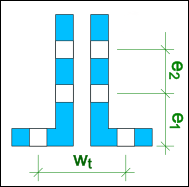
![]()
"Civil Engineering functions" docking window > Steel Engineering > Connections > Front side to web/flange side > Angle > DAST-IG, double-sided (308) 
This variant connects beams with a flexible angle connection. The connection is two-sided, i.e. two beams are connected to a third beam.
 function.
function. Select the user-defined fitting or the fitting via DAST catalogue by clicking the appropriate tab at the top left of the dialogue window.
 Please note:
Please note:
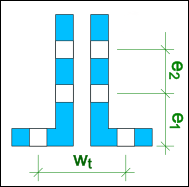
Related Topics
Connections + Variants (3-D SE) •Dialogue Window for Connections - Type II (3-D SE) • The Catalogue System for Connections + Variants (3-D SE)
Version 1702 - HiCAD Steel Engineering | Date: 9/2012 | © Copyright 2012, ISD Software und Systeme GmbH