 Please note:
Please note: If you use the software Cadenas PARTSolutions, you can use the PARTSolutions interface for part insertion. Then specify in the opened PARTSolutions program the part you want to transfer to HiCAD.
Before the part is inserted, HiCAD issues the message Switch feature off?, prompting you to specify whether the part should be recalculated when inserting it (No) or be inserted into the drawing without feature-recalculation (Yes).
 Please note:
Please note:
When transferring parts from Cadenas PartSolutions to HiCAD, the Cadenas attributes "Part No". and the designation will now be automatically assigned to the HiCAD part attributes $BB (Article number) and $01 (Designation 1). This assignment can be changed in the STD.XML file in the HiCAD SYS\CADENAS directory.
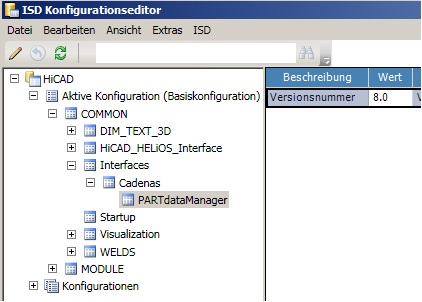
Related Topics
Version 1702 - HiCAD Interfaces | Date: 9/2012 | © Copyright 2012, ISD Software und Systeme GmbH