
If, in the database mask of a P+ID symbol, dialogue texts of the type "Comment" or of user-defined dialogue types contain a link to a database attribute (i.e. of an assigned part or a part to be assigned), the corresponding attribute contents (values) are taken over into the dialogue texts.
Let us assume that you want the content of the database attribute BENENNUNG (DESIGNATION) to be taken over into the first comment dialogue of a vessel symbol. In this case the dialogue text must look as follows:
%DBAT(BENENNUNG)
BENENNUNG (DESIGNATION) is the name of the attribute used internally by HELiOS (i.e. not the alias name from the dialogue type and attribute definitions of the HiCAD P+ID module).
P+ID > Symbol > Edit symbol ![]()
The list shows the alias names of the database attributes assigned in the dialogue type and attribute definitions.
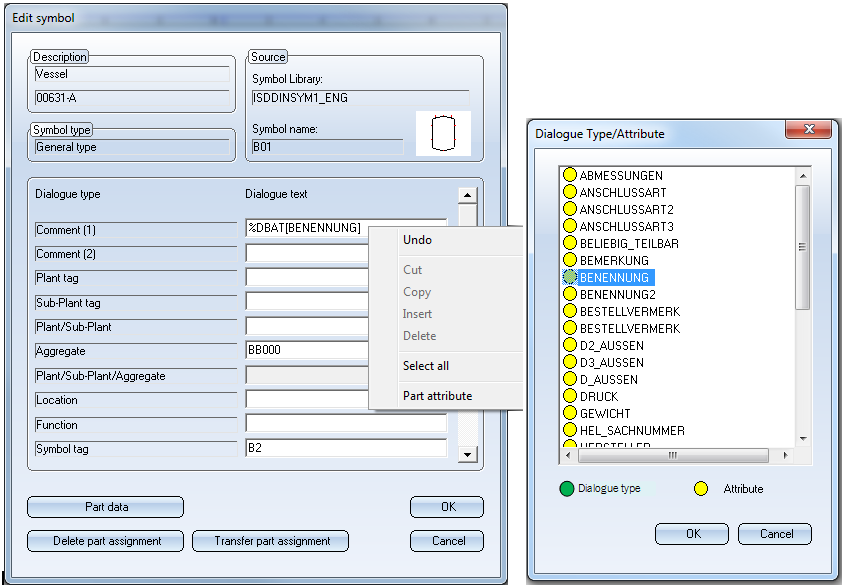
If a part is assigned to the symbol, the corresponding attribute value from the part master data of the part is automatically taken over as dialogue text.
In our example the attribute value is the text Beispielbehälter 2 (Example vessel 2).
If the dialogue type to which the database link belongs has a text placeholder in the symbol graphic (as is the case for the dialogue type "Comment", like in our example), the attribute value appears automatically next to the symbol:
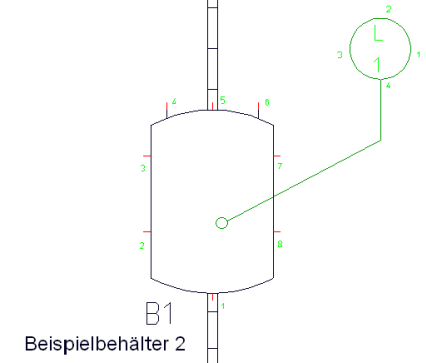
P+ID Symbol > Dialogue text > Edit mask ![]()
You can determine the assignment of a database attribute to a dialogue type in the symbol data mask of a symbol already during its creation or editing in the P+ID Symbol Editor. In this way, it is ensured that the symbol automatically acquires the attribute value according to the link as soon as it is inserted in the P+ID.
Enter the link, as shown above, in the Dialogue text column of the corresponding dialogue type. You can add a prefix to the links - in our example: DBAT for "Database attribute" to indicate by the text placeholder that you want to take over a database attribute) is to be taken over. This prefixed text will be deleted when the link is evaluated in the P+ID.
Related Topics
Version 1702 - HiCAD P+ID | Date: 9/2012 | © Copyright 2012, ISD Software und Systeme GmbH