 > Fold
flange
> Fold
flange Sheet Metal > Process > Extras  > Fold
flange
> Fold
flange ![]()
You can use the Fold flange function to bend existing sheets subsequently.
The Fold dialogue window opens. You can make the following settings here:
|
Bend radius |
The bend radius refers to the interior of the bend zone. The default setting for the bend radius is 1 mm. |
|
Bend angle |
The bend angle is the angle by which a sheet part is bent
|
|
Border influence |
When bevelled sheets or bend zones are folded, a material projection is produced, which is cleaned up by entering the border influence. The bend zone is adapted accordingly (see Figure). |
|
Reference |
The reference defines the position of the bend edge after folding: external, internal, middle (bend edge) or start of the bend zone. |
The sheet is folded and the dialogue window appears again. You can now enter the settings for another sheet or use Cancel to end the function.
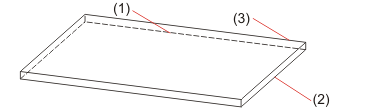
(1) Start point of the bend edge
(2) End point of the bend edge
(3) Side to be folded
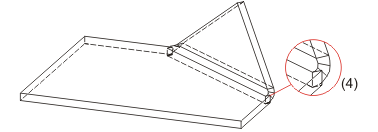
(4) Without border influence
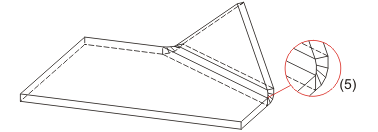
(5) With border influence
Related Topics
Sheet Processing Functions • Attach Flange
Version 1702 - HiCAD Sheet Metal | Date: 9/2012 | © Copyright 2012, ISD Software und Systeme GmbH