There are two functions for adding hinges:
![]()
Sheet Metal > Attach > Hinge ![]()
You use this function to add a hinge over the entire length of a sheet.
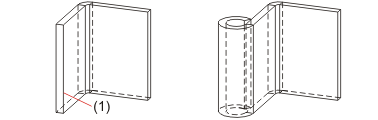
(1) Connecting edge
![]()
Sheet Metal > Attach > Hinge  > Attach hinge, between 2 points
> Attach hinge, between 2 points ![]()
You use this function to determine the width of the hinge with the point options. Additionally, you can insert a relief groove.
The following example does not have a relief groove, as the value of the entered dimensions is 0.
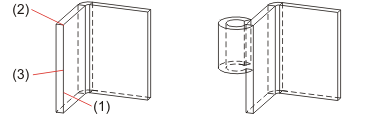
(1) Connecting edge
(2) First point
(3) Second point
![]() You can use the right mouse button to change the Technology
data before identifying the connecting edge. Of the technology
data, the fitting mode is taken into account.
You can use the right mouse button to change the Technology
data before identifying the connecting edge. Of the technology
data, the fitting mode is taken into account.
Related Topics
Version 1702 - HiCAD Sheet Metal | Date: 9/2012 | © Copyright 2012, ISD Software und Systeme GmbH