You have the following three options to attach flanges around a surface:
![]()
Sheet Metal > Attach > Flange  > Bend zone free
> Bend zone free ![]()
Use this function to attach flanges around a surface (base sheet). The selected connecting edge determines the flange direction.
When adding flanges, the relevant technology data is taken into account. Technology data pre-settings can be changed via the Technology data function in the Add flange pop-up menu.
One technology data value is the sheet thickness. It needs to be equal for the whole sheet metal construction, i.e. for the base sheet as well as for the flanges.
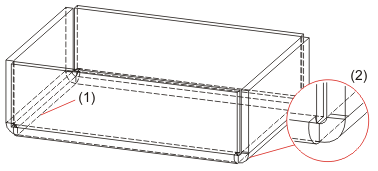
(1) Connecting edge of base sheet
(2) Flange with free bend zone
![]()
Sheet Metal > Attach > Flange  > Flanges, Drainage area
> Flanges, Drainage area ![]()
Use this function to attach flanges with drainage area around a surface (base sheet). The selected connecting edge determines the direction of the new flanges.
When adding the flanges, the relevant technology data will be considered. Technology data pre-setting can be changed via the Technology data function.
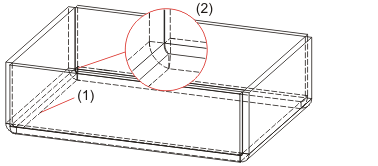
(1) Connecting edge of base sheet
(2) Flanges with drainage area
![]()
Sheet Metal > Attach > Flange  > Bend zone closed
> Bend zone closed ![]()
Use this function to attach flanges around a surface (base sheet), with closed bend zone. This means that the sheets and bend zones will be lengthened to the common intersection point of the inner edges. The selection of the connecting edge determines the direction of the new flanges.
When adding the flanges, the relevant technology data will be considered. Technology data pre-setting can be changed via the Technology data function.
![]()
Sheet Metal > Attach > Flange  > Circular
> Circular ![]()
Use this function to attach flanges around a surface (base sheet), leaving a circular cut-out at the corner. The selection of the connecting edge determines the direction of the new flanges.
When adding the flanges, the relevant technology data will be considered. Technology data pre-setting can be changed via the Technology data function.
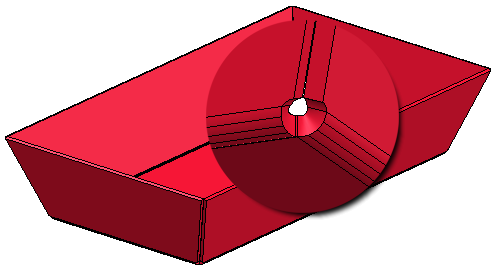
Related Topics
Version 1702 - HiCAD Sheet Metal | Date: 9/2012 | © Copyright 2012, ISD Software und Systeme GmbH