 > Attach sketch
> Attach sketch Sheet Metal > Attach > Flange  > Attach sketch
> Attach sketch ![]()
This function enables you to attach sketched, closed polylines. The drawn sketch defines the surface of the new flange.
The flange will be attached taking the current technology data into account. Use the Technology data function if you want to change the technology data.
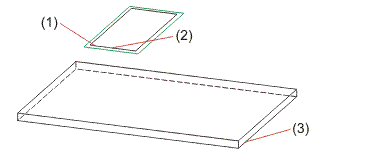
(1) Reference edge of sketch
(2) Reference point on sketch , e.g. midpoint of reference edge
(3) Outer connecting edge of sheet
The reference edge will be placed onto the connecting edge. The reference point of the sketch will be placed/projected onto the reference point of the sheet.
The sketch is now attached to the cursor and can be moved along the connecting edge.
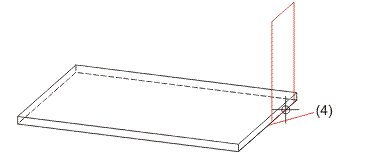
(4) Reference point on sheet, e.g. midpoint of connecting edge
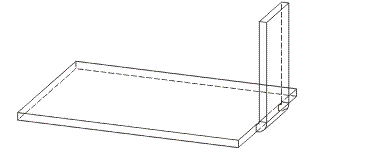
 Please note:
Please note:
Before selecting the sheet you can change the technology data via the context menu.
Related Topics
Version 1702 - HiCAD Sheet Metal | Date: 9/2012 | © Copyright 2012, ISD Software und Systeme GmbH