Sheet Metal > New > New sheet along sketch ![]()
Sheet Metal > New > AlongSkt  > New sheet along sketch (sub-part)
> New sheet along sketch (sub-part) ![]()
The Main Part/Sub-Part, Along sketch functions generate a sheet from a 3-D sketch, taking into account the specifications for bend radius, sheet thickness and sheet depth. Depending on the selected function, the sheet is created as a main part or a sub-part. To create a sub-part, you first need to create a main assembly with a subordinate assembly. If the assembly is then active, the base sheet is subordinated to the assembly once you have selected the function.
Proceed as follows:
 checkbox if you want the part to be saved as a referenced part (see HiCAD
3-D).
checkbox if you want the part to be saved as a referenced part (see HiCAD
3-D). A frequently used part should be saved in referenced mode. The part is then additionally saved as an individual part at the end of the function process flow and not closely integrated into the drawing. If you change the individual part, you can update the part in the drawing.
The name of the sheet is generated automatically. You can overwrite it in the text field.You can, however, use the feature technology to reload the sketch at any time.
If you choose NO here, the coordinate system is rotated and the sheet thickness marked off to the other side.
The sheet is constructed according to the entries made and created as a base sheet.
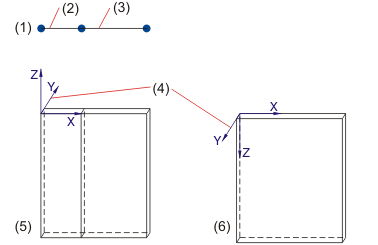
(1) 3-D sketch
(2) First line
(3) Second line
(4) Fitting direction of the sheet thickness
(5) Merge without sketch
(6) Merge with sketch
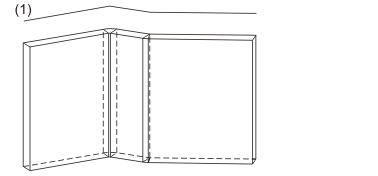
(1) 3-D sketch
Related Topics
Version 1702 - HiCAD Sheet Metal | Date: 9/2012 | © Copyright 2012, ISD Software und Systeme GmbH