 > Mitre, through point (individual), without lengthening
> Mitre, through point (individual), without lengthening Sheet Metal > Mitre > w/oLengthen  > Mitre, through point (individual), without lengthening
> Mitre, through point (individual), without lengthening ![]()
Use this function to mitre-cut flanges that overlap, but do not have the same length. The flanges must be located in one plane.
This automatically places the first intersection point of the mitre. It lies in the intersection point of the internal edges.
If you press the middle mouse button instead of activating the second point, the angle bisector is used as the mitre cut.
You can now cut more flanges or use the middle mouse button to end the function.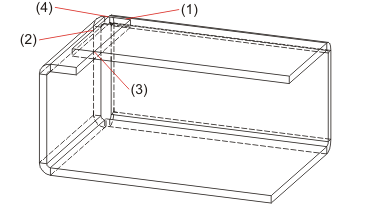
(1) Longitudinal edge of the first front side
(2) Longitudinal edge of the second front side
(3) Automatically placed intersection point
(4) Second intersection point
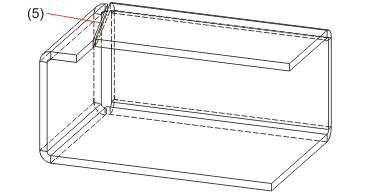
(5) Mitre cut
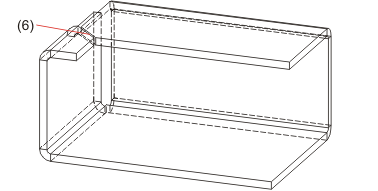
(6) Mitre cut with angle bisector
Related Topics
Version 1702 - HiCAD Sheet Metal | Date: 9/2012 | © Copyright 2012, ISD Software und Systeme GmbH