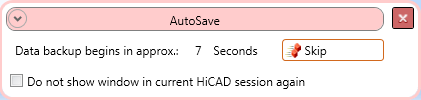
HiCAD allows you to create and process up to 18 drawings simultaneously. Miniature views of these drawings are displayed in the Switch drawing tab of the ICN. An automatic data save will be carried out for the drawing on which you are currently working after a certain time interval (Default: 10 minutes). This applies to the first 9 drawings you have opened.
Shortly before carrying out the AutoSave, HiCAD will display the AutoSave window:
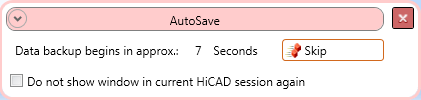
 icon and enter the desired value in the corresponding input field.
icon and enter the desired value in the corresponding input field.
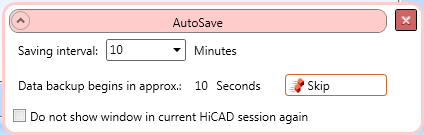
The automatic back-ups are located in the temp subdirectory of your HiCAD directory. The last data back-up of the first drawing in the Switch drawing tab is saved under the name HICAD_11, the second under the name HICAD_21 etc. The automatic data back-up of the ninth drawing is therefore stored under the name HICAD_91. Similarly, you will find the penultimate back-up of the files in the Switch drawing tab under the names HICAD_12, HiCAD_22 etc. If you are working with two screens, this is the automatic back-up of the second screen.
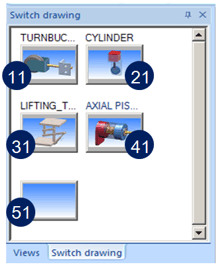
Example:
Let us assume that 10 drawings have been loaded and you are currently working on the sixth drawing. This file will be saved every 10 minutes under the name HiCAD_61. The last automatic saving under this name will be recopied to HiCAD_62. (Special case: In the case of two screens, this will be the drawing of the second screen). You subsequently switch to the third drawing in the Switch drawing tab. From now on, this drawing will be saved every 10 minutes under the name HiCAD_31, with the existing HiCAD_31 back-up being recopied to HiCAD_32.
Every HiCAD_nn AutoSave comprises the following backup files:
|
HiCAD_nn.POM HiCAD_nn.SZN |
HiCAD_nn.SZN.DBA3 HiCAD_nn.SZN.ELREF |
HiCAD_nn.SZN.FEAARCHIV |
 Please note:
Please note:
![]()
The pre-settings for the AutoSave of data can be specified in the ALGPAR.DAT file in the HiCAD subdirectory SYS.
Time interval and dialogue window
In the ALGPAR.DAT in the HiCAD subdirectoy SYS, go to the entry:
Interval for data back-up (minutes) , Dialog window (0/1) - Intervall fuer Datensicherung (Minuten) , Dialog-Fenster ( 0/1 )
10,1
Back-up mechanism
The system file ALGPAR.DAT has a parameter that allows you to switch on a back-up mechanism when saving drawings (0 = off).
Sicherheitsmechanismus beim Speichern
0=aus,1=ein,2=ein und #:~*.SZA erstellen
2
[Back-up mechanism when
saving 0=off,1=on,2=on and #:~*create .SZA 2]
This mechanism functions in the following way:
 Alternatively, you can also change the time interval for the AutoSave via
Alternatively, you can also change the time interval for the AutoSave via  > Settings > Basic settings > General >Operation/Display > Data save interval [min]. Enter the desired value in the corresponding row.
> Settings > Basic settings > General >Operation/Display > Data save interval [min]. Enter the desired value in the corresponding row.
Related Topics
Advice on Data Backup • System Settings
Version 1702 - HiCAD Basics | Date: 9/2012 | © Copyright 2012, ISD Software und Systeme GmbH