![]()
You use this option to convert a 2-D point to a 3-D point.
![]()
Quadrant points are the 90° points of a circle or circular arc.
The Quad Point point option enables you to determine the nearest quadrant point, starting from the current cursor position.
![]()
You mirror an existing point on any axis here.
In 2-D
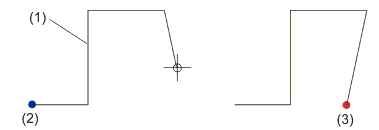
(1) Mirroring axis, (2) Point to be mirrored, (3) Found point
In 3-D
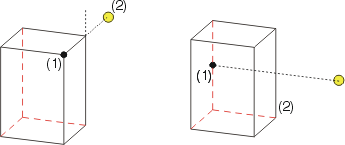
(1) Selected reference point, (2) Mirroring
straight line/ mirroring plane ![]() = found point
= found point
![]()
You use this function to determine the start and end points of the graphical element/edge closest to the current cursor position.
|
|
Please also keep the snap functions of the Autopilotin mind in this context. |
![]()
This point option determines the midpoint of the dimension line the dimension figure of which is closest to the current cursor position.
This option is relevant, for example, if you want dimension lines to be created at exactly the same height as existing dimension lines. If the two dimension lines are not parallel, the new dimension line is aligned to the middle of the existing one.
With a new dimensioning, the option is only allowed if you enter the 3rd point.
![]()
This point option enables you to use the tools of 2-D sketch technology to determine new points.
The function is only available in 2-D.
Related Topics
Version 1702 - HiCAD Basics | Date: 9/2012 | © Copyright 2012, ISD Software und Systeme GmbH