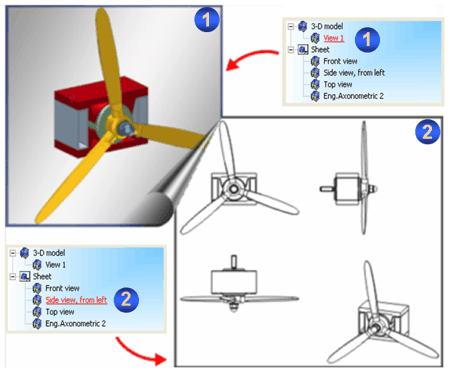
The Views tab contains the view structure of the current drawing, with HiCAD distinguishing between model and sheet views.
The production drawings which you can automatically derive from the 3-D model are displayed in the sheet views.
Furthermore, real 3-D views, so-called model views, such as any detail and sectional views, cut-outs at any depth or into any direction, list views with specific assemblies or parts etc., can be used in HiCAD. The position of the views in the sheet area is not thereby changed.
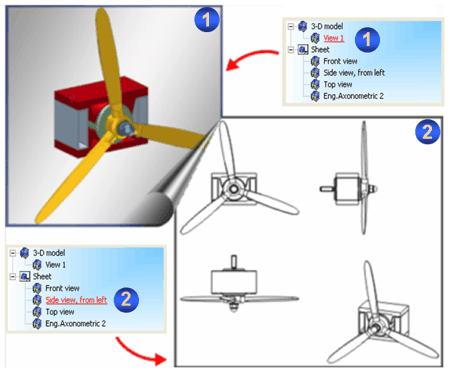
Arbitrary switch between model (1) and sheet views (2)
If the Views tab is active, information on the active view is displayed in the lower window of the ICN below the Properties tab and a graphic preview of the view is displayed below Graphics.
Note that you can also select several views in order to rotate, freeze them etc. To do so, use the SHIFT or the CTRL key.
Drag & drop
In the ICN, views can be moved from the model view into the sheet view and visa versa by using drag & drop.
When using drag & drop, multiple selection is also possible (CTRL or SHIFT key)
Related Topics
ICN • 3-D Views • 3-D Model Drawing
Version 1702 - HiCAD Basics | Date: 9/2012 | © Copyright 2012, ISD Software und Systeme GmbH