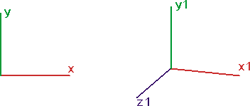
A sketch of the coordinate system is shown as an orientation aid in the drawing. The x-axis is displayed in red, the y-axis in green and the z-axis in blue.
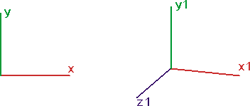
Special feature in 3-D Coordinate Systems:
3-D coordinate systems can either provide a display in the form of coordinate axes or a space cube. If required, you can change the type of display and its size or hide the coordinate system completely. The default setting is for the coordinate axes to be displayed. The index of the coordinates always indicates the number of the view. To change the display, select Drawing > Others > Extras > Temporary settings, then select one of the following functions:
 determines the length of the the coordinate axes
(0=no axes)
determines the length of the the coordinate axes
(0=no axes) determines the size of the space cube (0=no
space cube)
determines the size of the space cube (0=no
space cube) hides the coordinate system. To show it again, you
need to choose a value > 0 in the Length of CS axes and Length
of CS cube edges functions.
hides the coordinate system. To show it again, you
need to choose a value > 0 in the Length of CS axes and Length
of CS cube edges functions.3-D drawings also allow you to use the F3 key to display the current coordinate system temporarily, regardless of the other functions for displaying the coordinate system. You can use CTRL+K to move the coordinate system as required. To hide it again, use F3.
The 3-D display of the coordinate system is saved when you end HiCAD. In other words, if the display is active when you end HiCAD, it will also be active when you next start HiCAD.
|
Display as CS space cube |
Display of the world CS using F3 |
Related Topics
Version 1702 - HiCAD Basics | Date: 9/2012 | © Copyright 2012, ISD Software und Systeme GmbH