Distance Points

Distance from start of line/edge (D)
Distance from start of line 
You determine a point on a graphical element here by
specifying its distance from a reference point.
- First specify
the distance, e.g. 20.
- Then identify
the graphical element near the reference point. The reference point is the
start or end point of the graphical element.
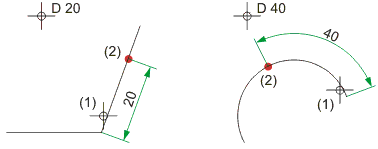
(1) Identification of the graphical element by the reference
point, (2) Found point
 Notes:
Notes:
- In the case of a
negative value or a distance that is greater than the line length, the
point lies on the imaginary extension of the graphical element.
- As with option R, you can also take values from the drawing. To do this,
use the additional codes FA, Z or L instead of a value input .


Distance along Contour (D2)
Distance along contour .png)
You determine a point on a contour here by entering
the distance from the start or end point of the contour.
- Enter the desired
distance. The specified distance must not exceed the overall length of
the contour.
- Specify the start
and end points of the contour. These two points determine the direction
of the distance. They do not need to coincide with the actual start and
end points.
- Press the right
mouse button.
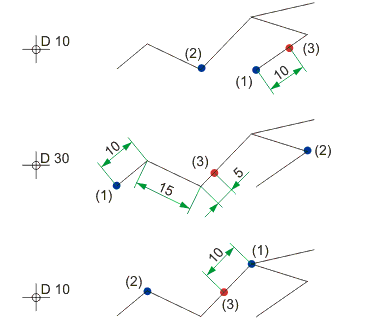
(1) Identification of the contour by the start point,
(2) End point, (3) Found point
 These point options are only available in
2-D.
These point options are only available in
2-D.

Related Topics
Point Option Overview
Version 1702 - HiCAD Basics | Date: 9/2012 | © Copyright 2012,
ISD Software und Systeme GmbH
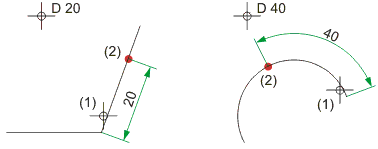
![]() Notes:
Notes:![]()
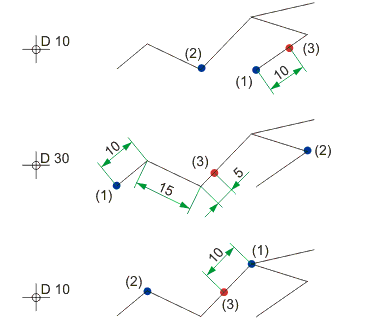
![]() These point options are only available in
2-D.
These point options are only available in
2-D.