![]()
Perpendicular Point -> Edge/Nearest edge ,
, 
The Perpendicular Point -> Nearest edge (F) point option defines the new point by means of a perpendicular from the last point to the line closest to the current cursor position.
The Perpendicular Point- Edge (FL) point option drops a perpendicular from the last point to an identified line element.
If no point exists, HiCAD asks you to define a point from which you want the perpendicular to be dropped.
![]()
The new point is defined by means of a perpendicular from the last point to a surface.
Define the surface by identifying two edges.
If no point exists, HiCAD asks you to define a point from which you want the perpendicular to be dropped.
 This point option is only available in 3-D.
This point option is only available in 3-D.
![]()
From the current cursor position, a perpendicular is dropped to the nearest line/edge.
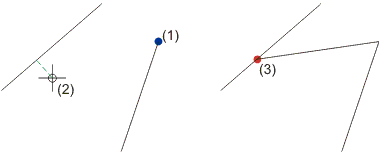
(1) Last point, (2) Perpendicular from cursor position, (3) Found point
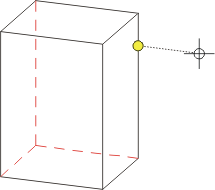
![]() = Current cursor position,
= Current cursor position, ![]() = Found point
= Found point
![]()
Online to nearest line/edge through point
![]()
A perpendicular is defined from an arbitrary point, the reference point, to a line.
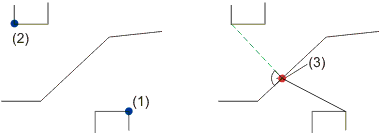
(1) Last point, (2) Reference point, (3) Found point
![]()
Online to surface through point .png)
The new point is defined by means of a perpendicular from a reference point to a surface.
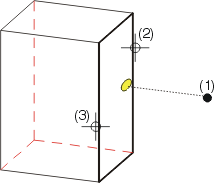
(1) Reference point, (2) First edge for surface, (3) Second
edge for surface![]() = Found point
= Found point
 This point option is only available in 3-D.
This point option is only available in 3-D.
Related Topics
Version 1702 - HiCAD Basics | Date: 9/2012 | © Copyright 2012, ISD Software und Systeme GmbH