
Isometry > Settings > Isometry Settings 
Plant Engineering > Isometry > Isometry Settings 
These settings refer to the Text objects tab, i.e. assigned text objects. In this case, a 2-D text object e.g. a box containing several lines of text and a 3-D point, that is assigned to a 3-D part. Optionally, you can attach the 3-D reference point in the drawing by a leader line – if necessary with several angle points, to a text box. Alternatively, an arrow can indicate the 3-D point.
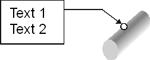
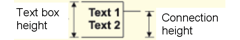
The assignment to a 3-D part ensures that the 2-D text object and leader lines are automatically placed in the correct position, even if changes are made to the 3-D view.
Related Topics
Settings (Iso) • Pipeline Isometry (Iso) • Isometry Functions for the Layout Plan (Iso)
Version 1702 - HiCAD Plant Engineering | Date: 9/2012 | © Copyright 2012, ISD Software und Systeme GmbH