
Isometry > Create > AutoGenerate isometry 
Plant Engineering > Isometry > AutoGenerate isometry 
All pipelines in the current drawing are listed on the left of the Plant Engineering Isometry dialogue box.
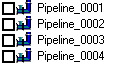
Select the pipeline you want to process. You have the following options:
Related Topics
AutoGenerate Isometry (Iso) • Pipeline Isometry (PE) • Isometry Functions for the Layout Plan (Iso)
Version 1702 - HiCAD Plant Engineering | Date: 9/2012 | © Copyright 2012, ISD Software und Systeme GmbH