Classification
Pipe clamp
Minimum entries on the Part tab:
Designation:
LISEGA Pipe base, Type 49.3/4/5
Standard:
LVS49_3_ALL
Entries on the Pipe clamp tab
none
Variables
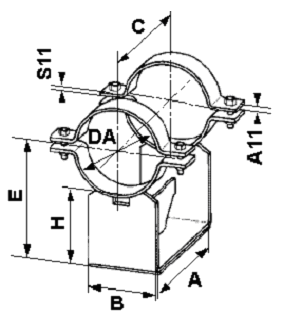
Two Variants are supplied:
Type: as in the LISEGA catalogue, enhanced by a, additional digit as a running number for diverse diameter options according to column L
IDT: This identification is made up from positions 3 to 6 of LISEGA type designations and assigned to the database attribute TYPKENNUNG1 (Type Identification1) after variant synchronisation has been carried out.
Notes on variant synchronisation
|
Classification |
Pipe clamp |
|
Minimum entries on the Part tab: |
Designation: Standard: |
|
Entries on the Pipe clamp tab |
none |
|
Variables |
|
Related Topics
Part Variants of LISEGA Pipe Clamps, Product Group 4 (PE)
Version 1702 - HiCAD Plant Engineering | Date: 9/2012 | © Copyright 2012, ISD Software und Systeme GmbH